One thing that I have always found useful when working on a project is being able to visualise it, and any method that helps you do that, especially with larger/more complicated projects can be a big help. Now normally I would just jot down details in a note book for me, and just draw out the region that I am currently thinking about, for example a joint in a piece of wood but sometimes you need to see the entire item, need to get someone else to make part of an object in their workshop, or would like to be able to show other people what your thinking about. I don’t know about you all but I don’t want other people looking at drawings in my notebooks, lets just say that I am no artist, and I will spare you all .
Now one of the best ways of drawing something for other people is to use a CAD program to draw it out in 3D, and I have used several of them in the past with a variety of success. These include SolidWorks, Autodesk 123D, FreeCAD, SketchUp, Blender and recently I have also come across openSCAD. Now all of these programs have there own set of advantages and disadvantages but having played around with openSCAD I have found it quite a good fit for both the type of things I want to do with it, and the type of person that I am. So my aim while I continue to learn more about it is to write up hopefully a basic introduction to help people get started. Now there are already many good tutorials for openSCAD on the web here are just a few that I have found (if I come across more I will add them here, and feel free to suggest more) :
openSCAD website – http://www.openscad.org/documentation.html – lots of detail but can be a bit of a steep learning curve, and quite dense reading.
Hackaday – http://hackaday.com/2010/01/12/how-to-make-a-printable-ces-badge/ – short introduction for using openSCAD, enough detail to help you do what they have done but misses out most of the features of openSCAD
makerbot blog – http://www.makerbot.com/blog/2011/01/19/openscad-basics-the-setup – well written but my main criticism is that its quite hard to navigate (needs links to the next page adding)
There are also a few video tutorials on youtube you can find in particular look for Jestin Stoffel.
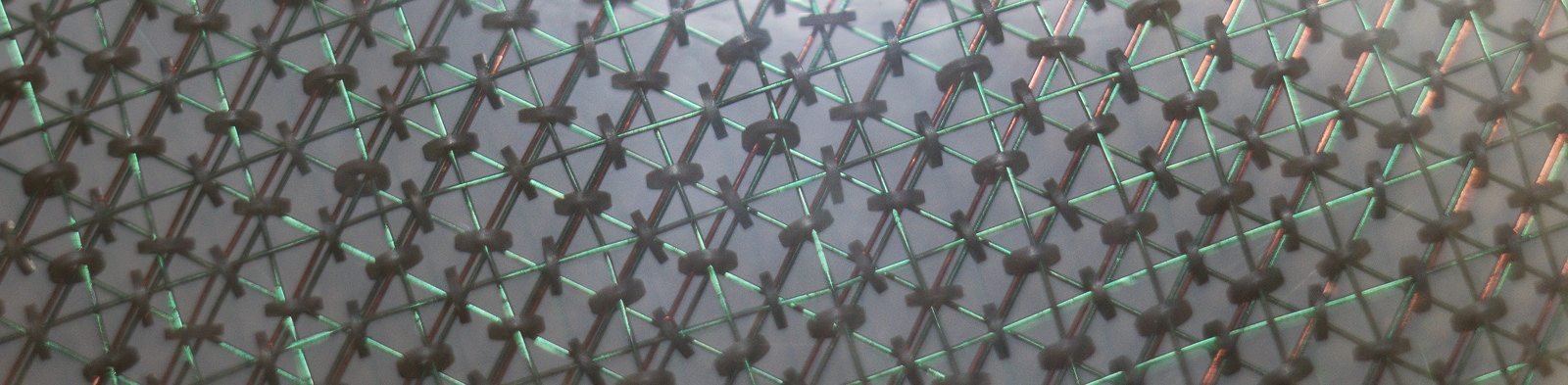
Levelling Taz 5 3D printer bed with a new dial gauge – BHiveLabs
[…] Since my dial gauge didn’t have a compatible mount point, I modified the Thingiverse file in OpenSCAD (you can learn about OpenSCAD on Simon’s website here). […]